
Arсhitalon – The Portal for Designers and Architects
Explore, be inspired, experiment! Architalon is both an online platform on Italon official website and a dedicated area within Italon Experience showrooms, where architects and designers can view materials, find out all the necessary information about products and use special design tools.
The Architalon page for architects and designers on the official website – italonceramica.ru – is a unique service of theoretical and technical support that makes working with Italon professional solutions convenient and qualitative. Recently, it has undergone some changes that made it even more convenient and useful. In this article, we will cover all the features of this unique tool.
WHAT IS THE ARCHITALON PORTAL?
It is a database with useful information and tools that help create renderings. To access the Architalon portal, you need to go through a simple registration process, entering your contact information and clicking “register”.
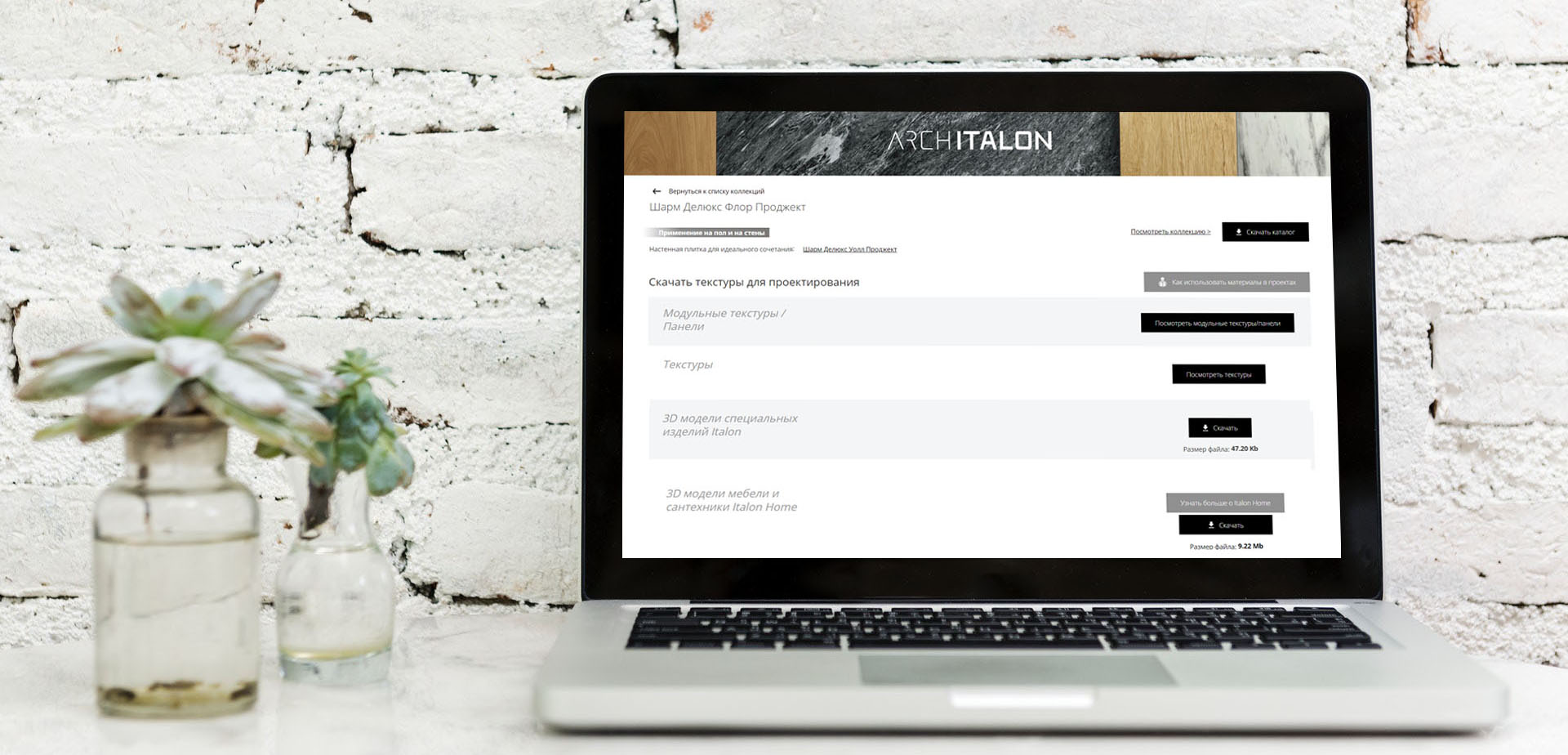
You will then have access to the main page of the portal. There, you will see several sections. The main ones are:
- Design support area, where you can download all the necessary materials to create renderings.
- Tile laying tips, where you will find Italon recommended laying patterns for various formats. By clicking on a certain scheme, you can get more detailed information and recommendations, as well as calculating the amount of material required in sq. meters.
Plus, in the main page of the Architalon portal, you can get acquainted with the current range of Italon products. A convenient search system will help you quickly find your material of interest. For example, if you are looking for 60×60 gray marbled porcelain stoneware, simply select the graphic effect, format, finish type or anti-skid rating. The search results will show you all Italon tile collections that match the specified parameters.
The updated version of Architalon has a lot of new materials, so we divided them into separate categories. By clicking “Browse the Materials‘ in the ‘Design Support Area‘ you will access all the current collections of Italon porcelain stoneware and tiles. Select the series you are interested in and you will see all the available materials to create renderings. For a quick search, there is a convenient filter selection by name, type of material (porcelain stoneware, wall tiles or outdoor tiles) and graphic effect, and you can also sort by year of release (newer, older) or alphabetically.
WHAT’S NEW ON THE ARCHITALON PORTAL?
The main novelty of the Architalon portal are the modular patterns or panels.
They reduce the time it takes to create renderings. This is a turnkey solution that simulates a tile layout.
In the TIF file, you will find separate layers with graphics, texture, joints/grout, and reflections for glossy surfaces. For each article (porcelain stoneware, wall tiles or decors) there is 1 panel which uses a large number of faces / graphic variations.
Modular patterns is a handy tool for designers who work with both 2D and 3D renderings.
For decors with irregular shapes, we recommend using modular patterns, it is much easier, faster and more convenient!

In the “Textures” section you can download an archive with textures for tiles or decors. We have increased the number of graphic variations of tiles, and now the textures of the background tiles are available in 5-6 faces. In order to download textures, you need to click on the “Discover all Textures” button. There, all materials are divided by color and separate sections for decors. You can download an archive with all the textures in the collection, an archive of textures for a specific color in all available formats, or an archive of textures for a specific article. To do this, you need to select a color, format, and click “download”. The downloaded archives contain all available materials and instructions for their use.
Now, in addition to the textures, on the Architalon portal you can download 3D models of Italon special products like steps and trim pieces, and also 3D models of designer furniture and sanitary ware from porcelain stoneware Italon Home.
Create projects with Architalon! Only there can you download high-resolution Italon tile textures to create high-quality renderings.
We wish you a productive work session and best of luck with your great projects!




